Empowering people is one of our company values and we want this to be reflected also in the changes we make to the Protecht.ERM system itself. We just did release 10 a few weeks ago, and now we are happy to show you the new changes that are part of Release 10.1.
Highlights of version 10.1
- My Tasks and offline register entry updates now on mobile!
- Interactive walk-throughs for Analytics and End Users.
1. Mobile My Tasks and offline editing
The latest version of the Protecht.ERM app for iOS and Android includes My Tasks and offline editing for registers. This is a powerful tool to engage your end users while they are on the go.
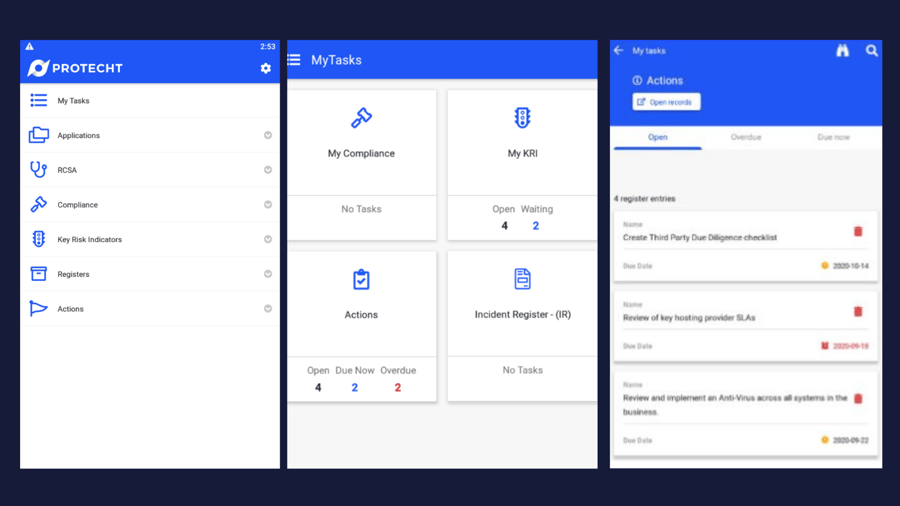
Access the My Tasks functionality from your mobile device
2. Interactive walk-throughs for Analytics and End Users.
We've added more interactive walk-throughs for our analytics module and common key tasks for end users, such as entering KRIs. Your team has around 20 walk-throughs now available to learn how to use features.
14 walk-throughs are just for analytics to teach you how to set up your data source and how to create a dashboard, including adding different types of components and filters. There is one specific guide that will show you how to set up a schedule for a dashboard to be automatically exported and emailed to recipients.
The other walk-throughs are designed for End Users to teach them how to do commonly user's tasks such as entering KRIs, answering specific compliance questions and using My Tasks.
WalkMe function is now more interactive and offers more learning options for the users.
If you are a Protecht.ERM user, you can read more about the changes in the help article using the new Protecht.ERM Help.
Implementing ERM in your organisation
Get in touch with us to learn more about our compliance management mobile app and to hear about successful ERM implementation stories from our customers.
